Optimize Visual Studio Code

Optimizing Visual Studio code involves periodic cleanup, removing extensions not needed, running whatever is needed and other tips. This should dramatically improve Code startup and editing performance. Read on…
Using TMUX Terminal Multiplexer
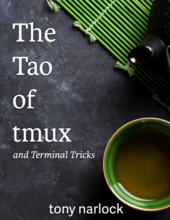
In the early days working as a junior developer working on Hughes satellite dish tv networks, I had to use multiple machines, one for looking at streaming movies and another for looking at the device logs at the same time. It was very clear to me since then using multiple windows, machines, screens without the need to switch was a major productivity booster. Now, as part of my Dev-ops related work, I need to work with multiple servers and was looking at optimizing my workflow for consoles using SSH. Enter TMUX - short name for terminal multiplexer.
Master any tool with fuzzy search and aliases
![]()
Mastering any tool requires learning what that tool does and how we can effectively use it. For example, we know that a simple mechanical tool like a hammer hammers in nails, has to be struck over a nail held in an upright manner until the nail goes in properly. On the other hand, software tools offer a huge variety of commands and options for each command and it becomes difficult to store all those command and options in your brain.
Aliases offer a second brain way to store all those commands in config files and also rename commands with intuitive names. Not all tools offer aliases though. Secondly aliases tend to grow over time and remembering those aliases itself becomes a big hassle. Enter fuzzy search. With these two techniques one can virtually master any tool, let me show you how…
Proof reading and spell checking
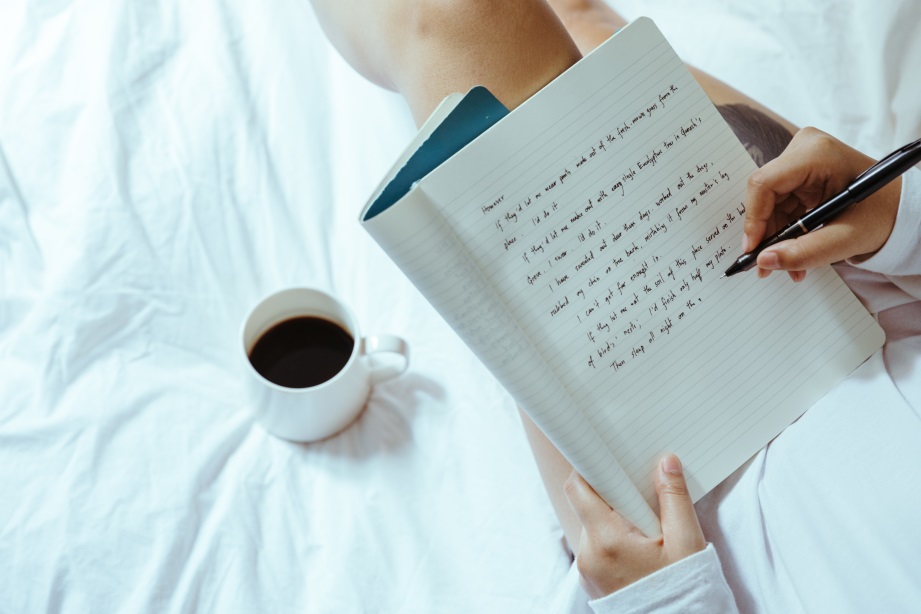
Error proofing communication content is a vital part of any trade. Even people with strong grammar and spelling skills tend to make poor mistakes. Word processors like MS Word make help but they are not available every time, for example when one starts typing in notepad or other applications. You do not want to open an application which is slow to start and hogs memory just for doing a simple spell-check. The process of manual re-checking contents can be painful, however there are myriad of tools available that can make this process less laborious. Here’s a dash of such tools:
Inspirational Quotes ON the desktop

I try to keep my desktop clean so that I can display only the items that require my immediate attention. I also like to start my day with an inspirational quote. Since the desktop is the first thing one sees after booting up the system in the morning, here is a jugaad that uses Autohotkey and bginfo to put a random quote on your desktop.
I initially tried out Rainmeter and Samurize, but found them a bit too heavy for this simple application. Here is a way to do this without using any third part tools.
Personal Kanban on the desktop
I have been a GTD (Getting Things Done) fan as well as an agile practitioner for years. GTD advocates creating hard deadlines so that your slate is always clean. I have been finding this tough to manage as the WIP (work in progress) has been slowly increasing each day. Personal Kanban by Jim Benson and Tonianne DeMaria Barry provided a refreshing view.
Teams and Jira integration
![]()
If you are on the lookout for accessing Jira issues in Teams without asking the Jira administrator to install additional apps, Jira Server for Teams can be an option. The Jira Server connector uses built-in Webhooks functionality of Jira Server that doesn’t require third party Jira app installation. You still require the administrator for Webhook installation and also configure firewall to allow outgoing traffic from Jira Server instance to Teams Connector app i.e. specifically need to add the address record of ‘connectors.msteams-atlassian.com’ to any sort of whitelist that controls network egress traffic..
